With the Archive View facility:
- An Archive View can be displayed in a panel to the left of the record display (similar to the Shortcuts View). Shown below.
The Archive View (on the left) displays the entire Archive tree for the current record (selected or displaying on the right of the module window).
- A menu option is used to display / hide the Archive View.
- The archive tree displayed in the Archive View has the same layout as used on the Archives tab.
- The current record is highlighted in the Archive View on the left of the module window. Fields appearing in Details View on the right (the record display) may be edited.
- Selecting a record in the Archive View, other than the current record, displays details of the selected record on the right of the module window. The record may be edited.
- Any record may be drag-and-dropped in the Archive View to allow the archive hierarchy to be adjusted.
The image below shows the Archive View enabled (on the left of the module window) while displaying Archive records (on the right):
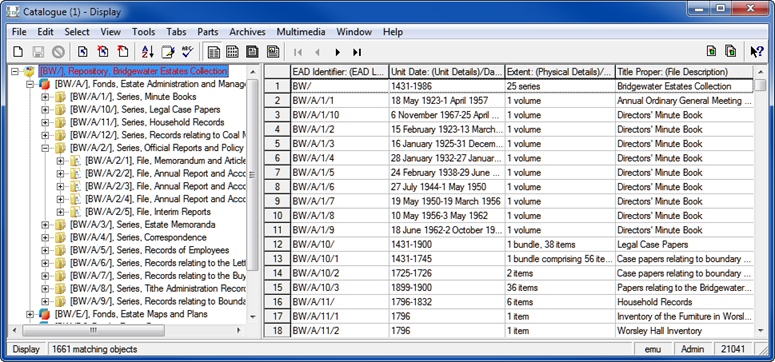
See The Archives utility for full details about the Archives Utility and how to enable / disable Archive View.
